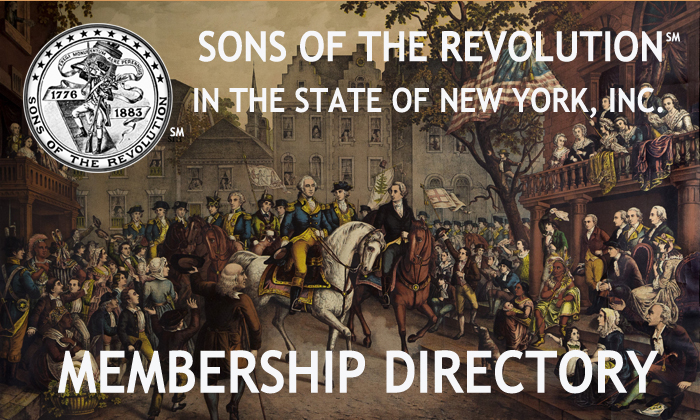Instructions for New Users
Each SRNY member has an account created using the email address on file. To access the Directory or Document Storage, you will need to set up a unique password. Please follow these steps:
- Click the "Forgot Your Password?" link above.
- Enter your email address and click the "Email Password Reset Link" button.
- You will receive an email with a link to reset your password.
- After resetting your password, return to the home page and log in with your email and new password.
If you experience any issues, such as not receiving the password reset email or seeing the message "We can’t find a user with that email address," please contact SRNY Membership Manager Shelby Neuhauser for assistance at scarr@sonsoftherevolution.org or call 347-468-3180.